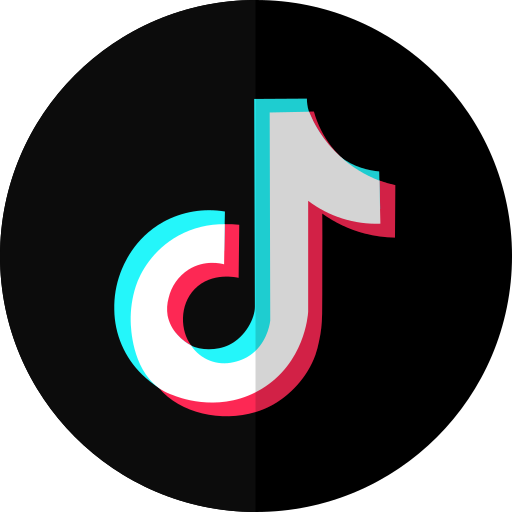My cart:
Favorite
My Wishlist
Login
My account
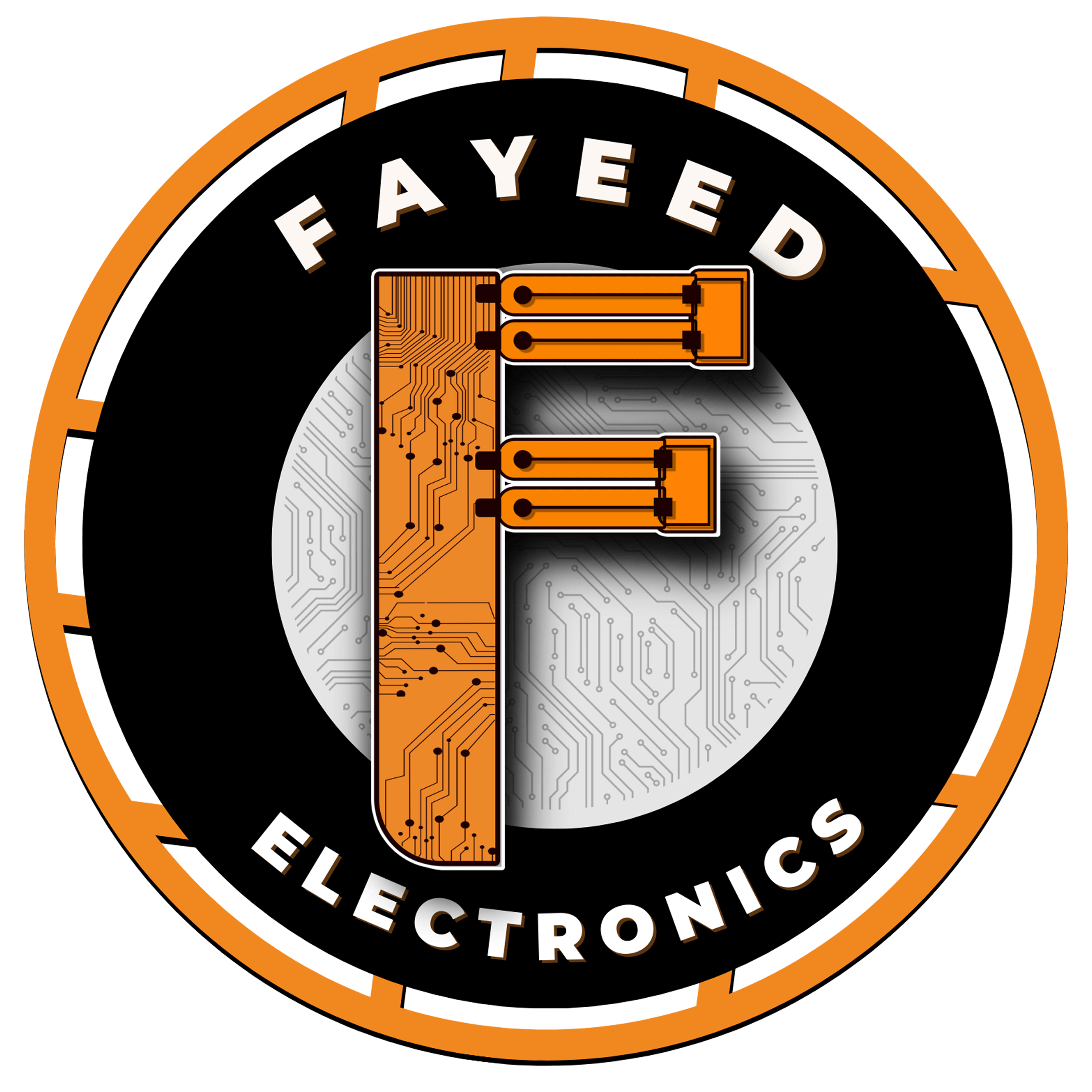
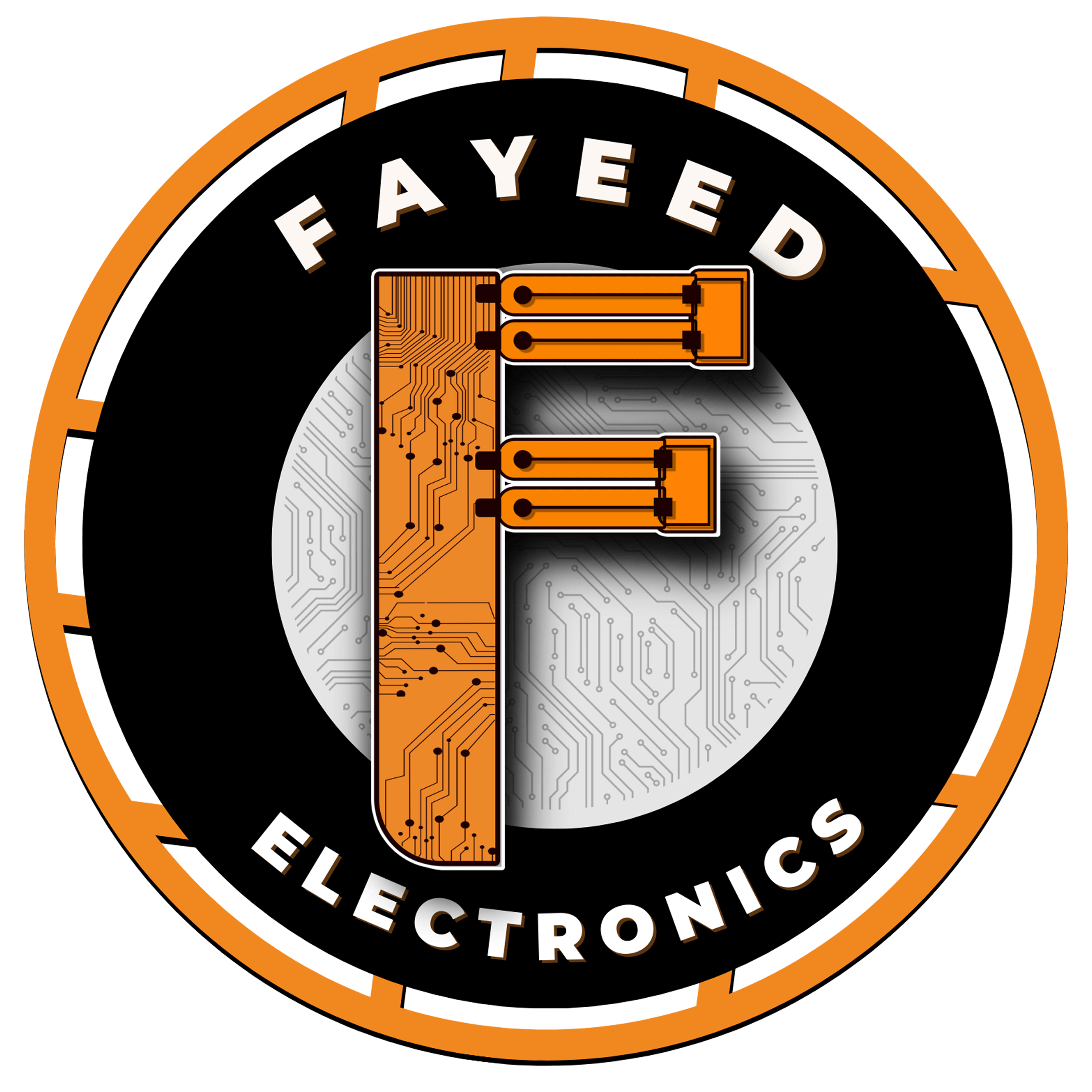
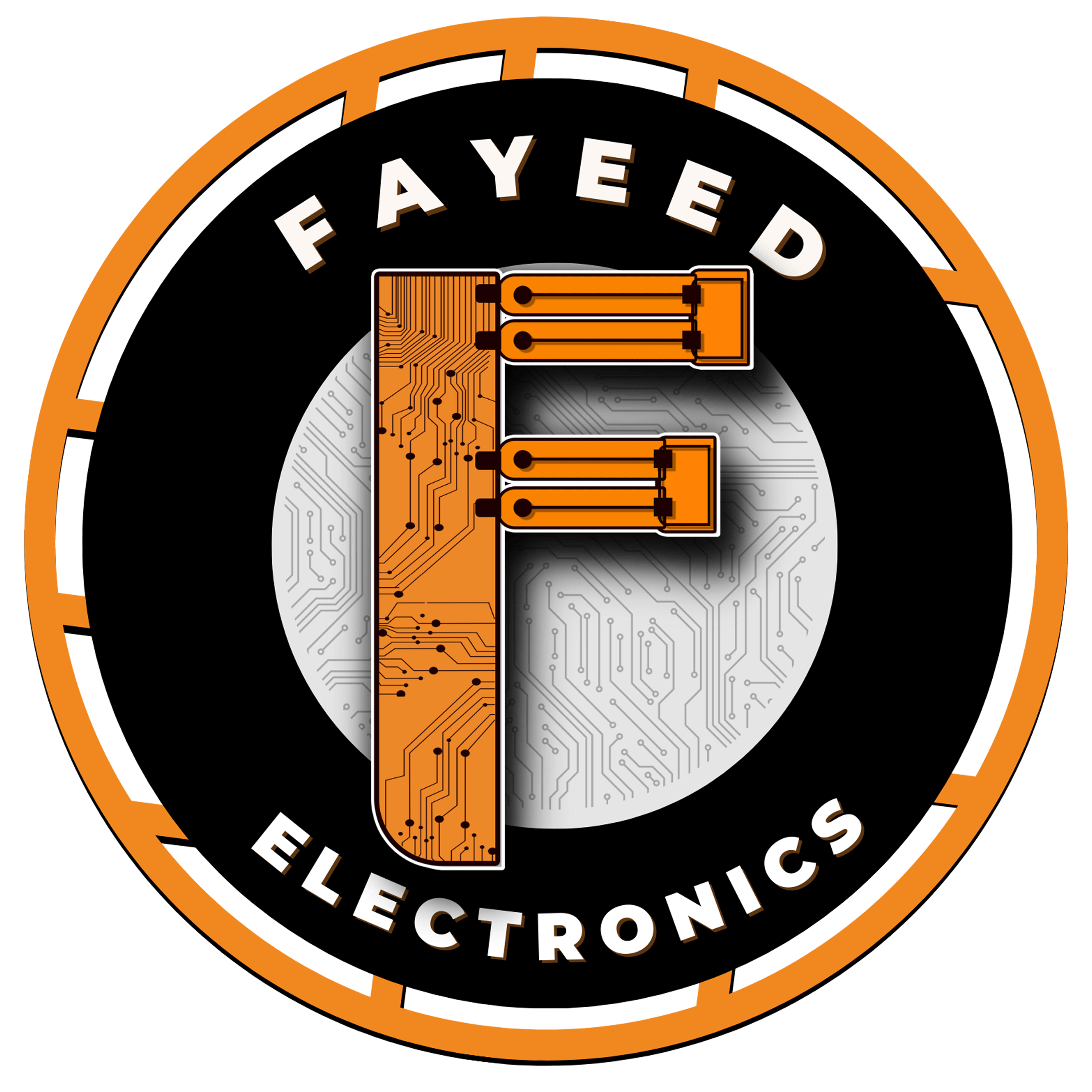
My cart:
Favorite
My Wishlist
Login
My account


F-TAP - LPB KIOSK ACCOUNT SETUP
Step 1: Download the LPB App
Search “LPB” on Google Play Store (for Android users) or App Store (for iPhone users), then download and install the app.
Step 2: Create an Account
Open the LPB App and register using your active mobile number or email. Make sure to fill out your details correctly so you can easily verify your account later.
F-TAP - LPB KIOSK ACCOUNT SETUP
VENDO – USER MANUAL
Welcome to the official user manual for FE products — including our FTAP 3-in-1 and 4-in-1 vendo machines, PisoWiFi units, and more.
This guide will help you set up, operate, and maintain your machine safely and effectively.
1. SAFETY & COMPLIANCE
Please follow these important safety reminders before and during use:
- Install the machine in a dry, shaded, and well-ventilated location. Avoid exposure to rain or direct sunlight.
- Use only a properly grounded 220V outlet to prevent electrical issues.
- Do not open the internal panels while powered on. Always unplug before servicing.
- Follow all local electrical and building regulations during installation.
- Only authorized technicians are allowed to perform repairs or firmware updates.
2. WHAT’S IN THE BOX
Each FE vendo machine package typically includes:
- Main Unit – fully assembled vendo machine
- Power Cable – standard PH plug
- Mounting Kit – screws, bolts, or brackets for wall or kiosk setup
- Quick Start Card – simple setup steps + QR code for full online guide
- Warranty Card – outlines your coverage and support contact info
3. INSTALLATION (QUICK START)
Follow these simple steps to get started:
- Placement – Choose a flat, secure, and visible spot near a power outlet and internet connection.
- Mounting – Use the included hardware; ensure your unit is level and stable.
- Power – Plug in and switch ON.
- Network Setup – Connect to Wi-Fi or LAN and configure your SSID, password, and IP (if needed).
- Testing – Perform a trial top-up or load transaction to confirm it’s working perfectly.
4. OPERATION (DAILY USE)
- Startup: Power on the machine and wait for it to boot completely.
- Transactions: Follow on-screen instructions for cash-in, bills payment, or e-loading (depending on your model).
- Receipts & Logs: You can access digital logs or print receipts (if applicable).
- Reloading: Regularly replenish system load or e-wallet balance for smooth operation.
- Security: Keep the machine’s keys and admin credentials secured. Only allow trained staff to handle them.
5. MAINTENANCE
Keep your vendo machine performing like new:
- Wipe the exterior using a soft, dry cloth. Avoid water or harsh cleaning chemicals.
- Clean air vents and internal fans regularly to prevent dust build-up.
- Check all plugs, cables, and bolts every month.
- Always update the system software or firmware when notified by Fayeed Electronics support.
6. TROUBLESHOOTING GUIDE
ProblemPossible CauseSolutionNo PowerLoose plug or tripped breakerCheck and replug. Reset circuit if necessary.No NetworkRouter disconnected or wrong settingsRestart router, check SSID & password.Payment FailedProvider downtime or low balanceCheck provider status or reload your wallet.Screen FrozenMinor software glitchTurn off power, wait 10 seconds, then restart.Vendo JamMechanism blockagePower off, clear obstruction carefully, then test.

Got Question? Call us
9:00AM - 6:00PM MON-SAT
+63 935 678 4060
Add: Dona Pura Bucoy drivie, Veterans Avenue Tetuan Zamboanga City, 7000.
Email: fayeedelectronics@gmail.com
About Us
Our mission statement is to provide the absolute best customer experience available in the Electronic industry without exception.
Follow Us
We make consolidating, marketing and tracking your social media website easy.